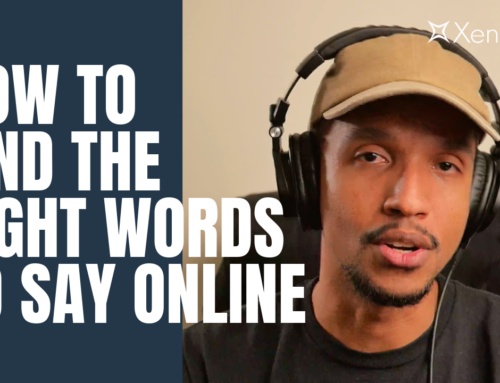The notification.
With so many of them, from so many apps, how do you know which one is best for your operation?
Two of the big names regarding chat apps are Slack and WhatsApp.
Whether you’re a solopreneur or you have a large team, let’s compare between Slack and WhatsApp to see which one may suit you better.
For the quick answer:
- Slack will work better for you if you have large teams and/or complex tasks in a business environment.
- WhatsApp is more of a social tool. It will work better if you need a quick place to chat and share ideas, without the requirement of organizing and documenting the messages.
- In the Caribbean, because WhatsApp is so widely adopted, it’s a great choice for customer service communication.
In this article, we’ll cover:
- Purpose and Intended Use
- Organization of Communication
- Integrations and Workflow Automation
- File Sharing and Collaboration Features
- Privacy and Security
1. Purpose and Intended Use
Slack was designed for workplaces, catering to teams needing efficient project collaboration and communication.
Its structure offers businesses an organized digital workspace where team members can brainstorm, discuss, and track progress in focused “channels.” Slack’s emphasis on professional teams equips it with features that keep communication clear and relevant.
WhatsApp, originally a personal messaging app, maintains its simplicity.
While businesses now use it for customer service or quick team chats, it lacks built-in features for structured work project management.
WhatsApp suits casual team communication but struggles to keep work topics organized due to its limited structure.
2. Organization of Communication
Slack shines in its organizational capabilities. Teams can create channels for specific projects or departments, such as #Marketing or #Client-Project.
Each channel keeps discussions focused, and Slack’s threading feature allows users to respond directly to messages within a channel, which is especially useful for keeping side conversations from cluttering the main discussion.
WhatsApp offers group chats, which work well for smaller teams or quick conversations, but it lacks Slack’s channel and threading features. As a result, conversations in WhatsApp can easily become cluttered and disorganized, making it harder to find specific information when you need it.
3. Integrations and Workflow Automation
Slack is known for its wide range of integrations, connecting seamlessly with tools like Google Workspace, Asana, and Salesforce.
Users can receive notifications from these tools directly in Slack, and even automate tasks like creating reminders, updating projects, or tracking sales.
This makes Slack a powerful tool for teams who rely on multiple apps, helping them streamline workflows and centralize their communication.
WhatsApp, in contrast, is limited in terms of integrations. While WhatsApp Business allows some customer service automation and basic message sorting through templates, it’s less flexible for integrating with project management or productivity tools. Businesses looking for robust automation may find WhatsApp restrictive compared to Slack.
4. File Sharing and Collaboration Features
Slack supports file sharing within channels or direct messages, allowing teams to easily access and discuss documents, images, and videos.
Users can also connect Slack to file storage services like Google Drive and Dropbox, making it easy to pull files into conversations. Collaboration is a breeze, as team members can discuss documents in context without jumping between apps.
WhatsApp also supports file sharing, which is convenient for smaller teams needing to exchange documents quickly. However, WhatsApp lacks the in-app collaboration features seen in Slack, such as organizing files in specific channels or integrating with cloud storage services.
For businesses needing a well-rounded collaboration platform, WhatsApp may be limited.
5. Privacy and Security
Slack prioritizes security with a range of compliance and workspace controls. It offers customizable privacy settings and data encryption, ensuring secure communications.
Businesses, especially those in regulated industries, benefit from Slack’s options to manage data compliance and user access, making it a trusted choice for professional environments.
WhatsApp provides end-to-end encryption, ensuring messages remain private between the sender and receiver. While this is a strong feature for protecting conversations, WhatsApp lacks enterprise-level security controls and data compliance features, limiting its appeal for organizations needing strict security measures.
BONUS
Nifty features:
Slack
- Can connect to other services like Salesforce
- You can create polls
- You can automate routine actions with Workflow Builder
- If you switch to WhatsApp Business, you can build a catalog of your products/services in the app
- There are third-party plugins like WordPress Support Using WhatsApp that allow you to embed a chat right into your WordPress site
- You can create a QR code chat link and place it on marketing materials for quick and easy communications
Conclusion
Which Should You Choose?
For structured team collaboration, project management, and workflow automation, Slack is the stronger choice. Its organizational features, integration options, and security measures make it an excellent tool for businesses looking to improve communication without sacrificing order or functionality.
On the other hand, WhatsApp may suit smaller teams or informal communication where simplicity is key. It’s user-friendly and provides encrypted messaging, making it a convenient option for straightforward chats and quick updates. However, it may not meet the needs of larger organizations or teams that require organized and structured collaboration.
Ultimately, your choice depends on your team’s needs. If your goal is to keep work organized, integrated, and compliant, Slack will serve you well. If you need a quick, intuitive way to stay in touch, WhatsApp remains a valuable, secure choice for immediate, casual communication.